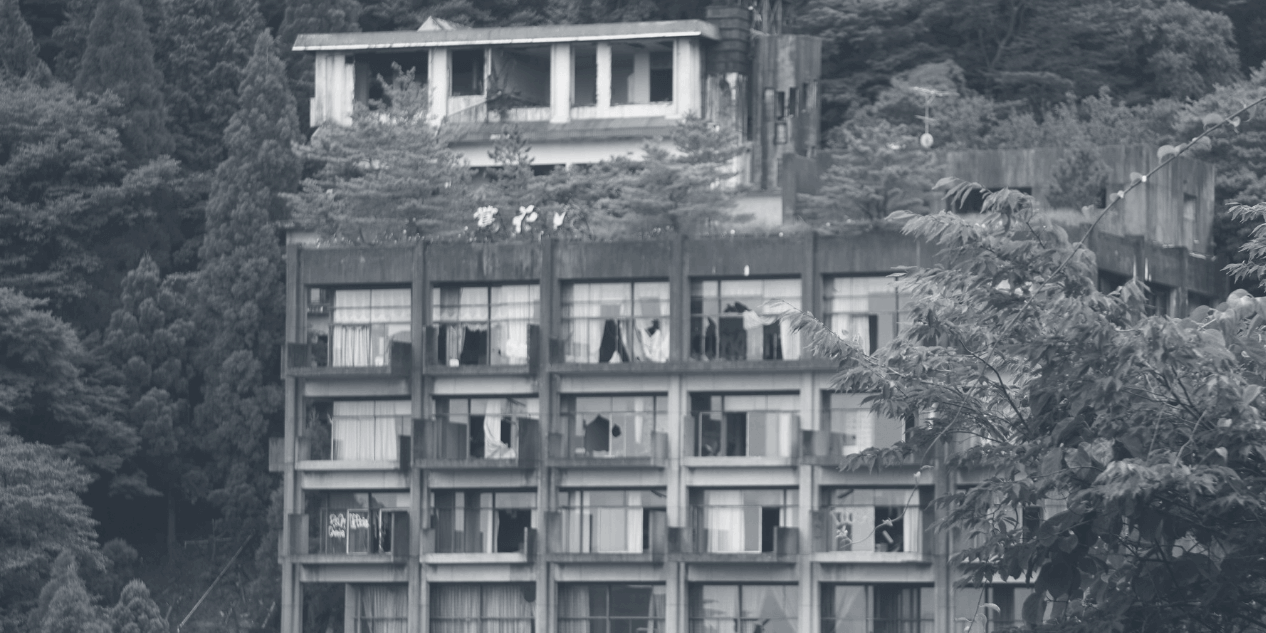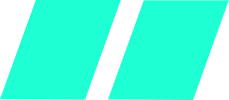Tom prepares for the launch of a new Messenger Chatbot by showing how the referral source can be baked into the bot
Ok so new Messenger Chatbot launching next week – more on that later. Meanwhile, the marketing suits and bean counters are going to want to know, when the users arrive on the bot, where they came from.
Users can arrive from all directions; this could be a link from your website, a Google AdWord campaign or Click to Messenger Ad. Essentially these sources usually link to your Messenger Bot’s URL:
E.g. https://www.messenger.com/t/tenantprotect
When the User clicks Get Started, we get the usual webhook request.
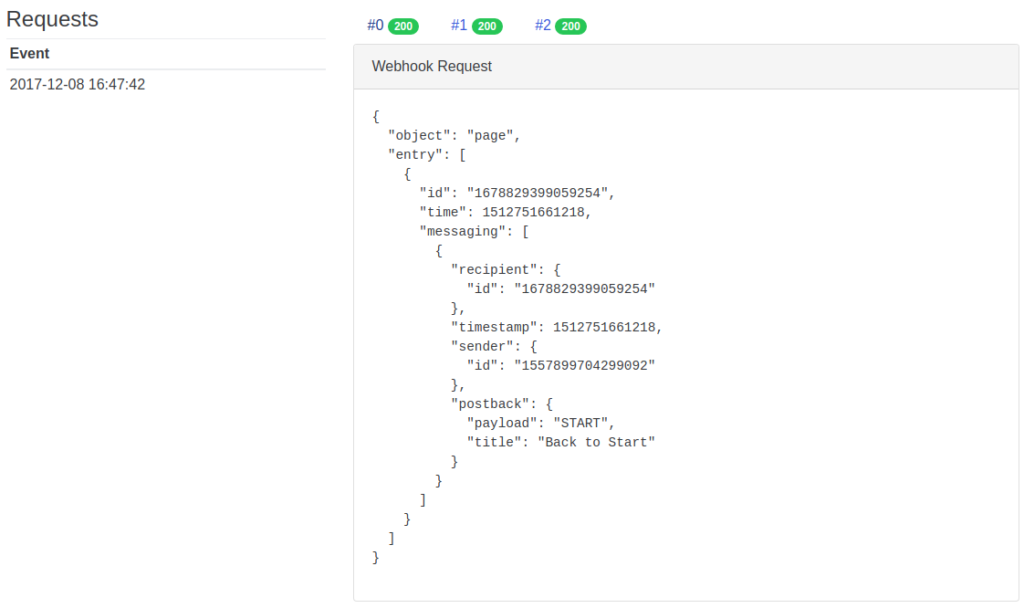
Not must useful info about the source here. Now what if instead, we append a ref parameter to our Messenger Bot’s URL
E.g. https://www.messenger.com/t/tenantprotect?ref=click-to-messenger-ad
Then when the User clicks Get Started, we get referral object within the postback object of our webhook request. It’s here we find our ref.
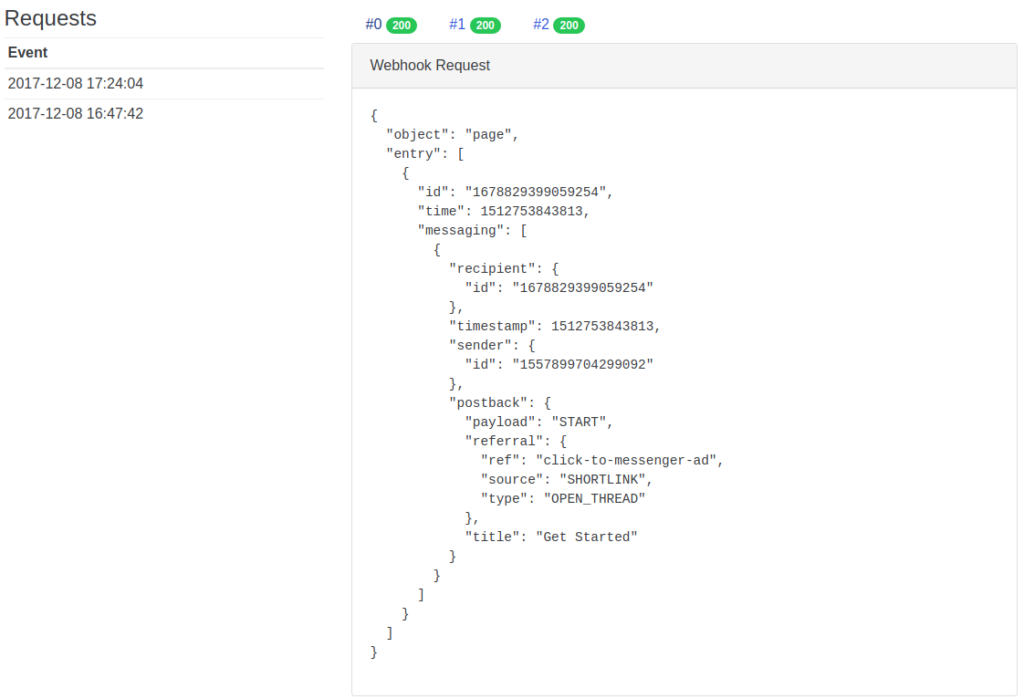
Cool, so hopefully you see where this is heading… you can now tell your marketing team, if they want to know which ad campaigns are doing their job, to append ref=my-unique-ad-campaign-referral-source to their ad links.
Because our new Chatbot has a GUI for our client to use, we’re currently inserting the ref into the database, so it’s easy for them to see where conversations have come from.
For more information, check out the developer docs on FaceBook: https://developers.facebook.com/docs/messenger-platform/discovery/m-me-links#parameters
If you’d like to know more about this feature or have a question regarding Messenger Chatbots, then simply email tom@eticlab.co.uk